Estimated reading time: 10 minute(s)
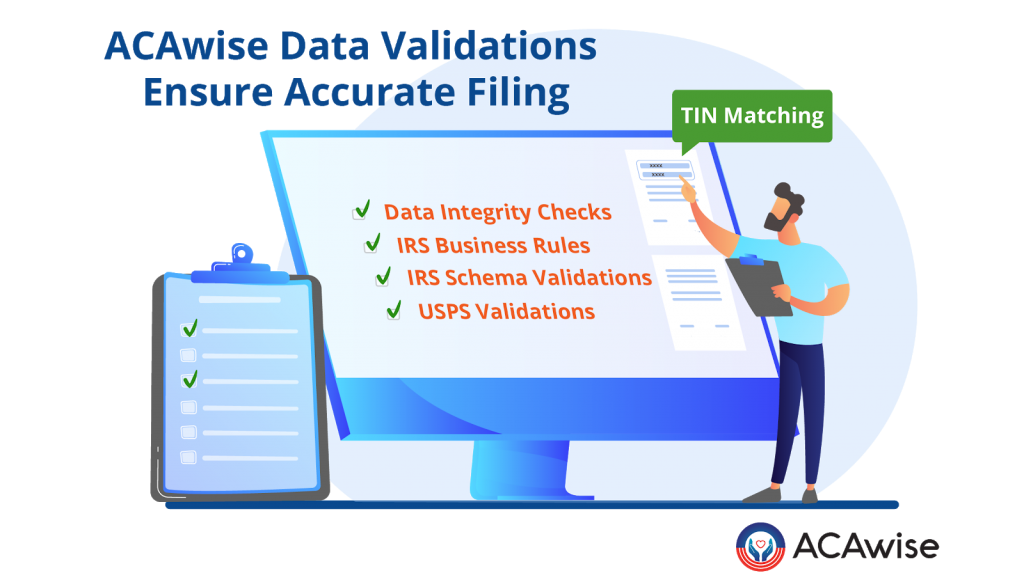
ACA reporting is difficult, mainly because of the volume of data that employers must organize and compile in order to complete their ACA Forms 1094 and 1095. Common errors are often the reason that the IRS rejects forms, that is why ACAwise has put in place a series of data validations that would ensure the accurate ACA filing for the employers.
This helps our clients avoid rejections and penalties because our team will validate data throughout the filing process and provide the time needed to review the forms before the IRS transmission.
Today we are taking a deep dive into the different validation processes that ACAwise performs.
ACAwise initiates data validation processes once the clients provide their data to our team. We provide our clients with multiple ways to bring in data into our system by file upload (Excel/CSV), API integrations, or custom programming.
Data Integrity Checks
The first set of validations that are performed is the data integrity check. During this process, our team will identify the following errors:
- Data mismatches
- Incorrect data
- Duplicate data
If there are any inconsistencies in the employees’ hire dates, insurance plans, and dependents’ information, these will be captured and sent to clients for review and corrections. The ACAwise team will notify clients as errors are identified. Once these errors are resolved our team will move forward with ACA Form 1095 code generation.
IRS Business Rules
The IRS has set rules for filling out forms properly. While generating the ACA Forms, our team will perform the IRS Business Rules validations. This will identify the following errors:
- Errors in employees’ basic information
- Missing fields on the forms
- Duplicate data in form fields
Much like with the initial data integrity check, our team will inform clients of any errors or missing information. Our clients are then able to log in to their account and address and make corrections using a secure portal. For offline review, clients can download their forms in an excel format.
IRS Schema Validations
The IRS requires ACA forms to be e-filed in an XML file format. During this validation process, our application captures any errors on the electronic return file. The following missing information and errors will be identified during IRS Schema validations.
- Data that exceeds the maximum length
- Invalid data for the data type
- Missing fields
- Incorrect field order
- Invalid tag names
Our team will resolve these issues before the IRS transmissions.
TIN Matching
Errors regarding employees’ Taxpayer Identification Numbers of TINs are extremely common. Our team runs a separate validations process with the sole purpose of identifying TINs that don’t match the SSA records. TIN Matching prevents the stress of correcting and retransmitting to the IRS and states.
USPS Address Validations
ACAwise offers a print mail solution for handling our clients’ recipient copies. Your recipient copies are of little help to employees and recipients if they never arrive and are returned to the sender due to an incorrect mailing address.
USPS address validations prevent this by running each recipients’ address against the USPS database to ensure that it is a valid address. When invalid addresses are identified, our clients’ are able to resolve this by acquiring the correct address from their recipient.
Now that we have detailed how ACAwise ensures accurate forms, are you ready to get started on your 2021 ACA reporting? Learn more about our services and features today!
Ready to get your 2021 ACA reporting out of the way? Reach out to an expert today! Give us a call at 704.954.8420 or email us at [email protected]! Visit ACAwise.com to learn more!

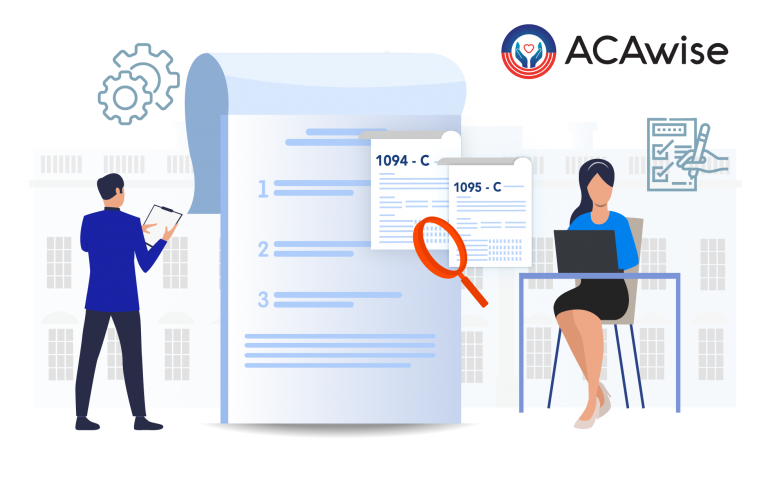
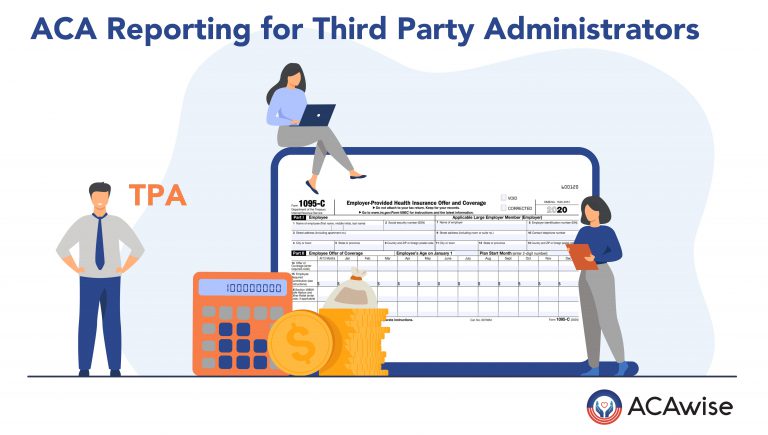
Leave a Comment